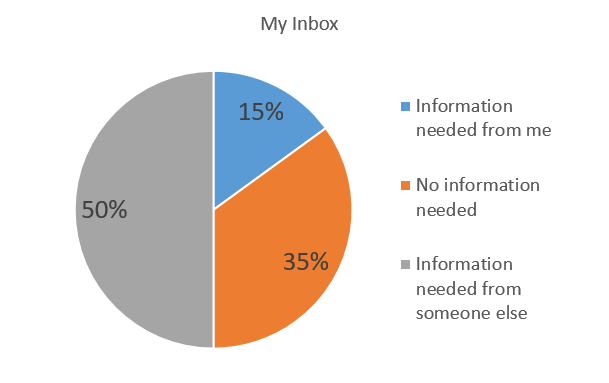I’m going to get right to the point: we waste a lot of time on email. A study published by Forbes last year revealed that the average office worker spent 2.5 hours reading and replying to emails every day. What’s even more damaging is that those 2.5 hours don’t occur in one large block, but rather they’re sprinkled throughout our day, constantly distracting us from deeper, more meaningful work.
It’s not our fault. In most workplaces, it’s just part of the culture. Being a good worker means always being accessible and replying promptly. Or does it? Is the constant availability helping or hindering our contributions to the workplace? A little of column A, and a whole lot of column B.
I know we all want to be “team players” who are always available to provide the information our coworkers need, which seems to require constant availability; however, there is a better way.
Over the past year, I have been able to drastically cut down the time I’ve spent reading and replying to emails; while simultaneous increasing how effective I am in supporting my colleagues who require information. I’m happy to teach you how, but first I need you to admit three things or else you will never make the change:
- Emailing is easy.
- Emailing makes us feel busy and important.
- We frequently use email to procrastinate doing more challenging and important work.
When you truly accept these as facts, you’ll be ready to do better.
Defining the Problem
I work at York University coordinating a project that involves over 200 other staff members who all love email (whether or not they admit it to themselves). Because I am the connection point for most of these people, I spent a lot of time acting as a human switch board. Rarely did I receive an email that I could answer myself without connecting with someone else first. In fact, I’d break down the emails I received something like this:
When someone emails you and they need information that you hold, that’s great! That’s why we have email. I’m also not here to complain about emails that require no action. You read them, they’re done, awesome!
The real time wasters, the emails that turn into 11 more emails are those tricksters wherein someone has emailed you (the information seeker), essentially asking you to email someone else (the information holder) to get some information, and then email them back with that information.
At first glance, this seems like a blatant and intentional waste of time; however, it’s usually perfectly innocent. Maybe an information seeker is emailing you because they don’t know who has the information they need. Or they don’t personally know the information holder who they need to speak to. Or they might think that you are the information holder, when it’s really someone else.
When someone asks us for help, it seems like the “good employee” thing to do is to go above and beyond to seek out and hand deliver the information they need. That’s great service right? Not always*.
By accepting this responsibility, you’re essentially making yourself into a bottle neck and adding another 3-10 emails to your plate. You’ve also slowed down the rate at which the information seeker will get their information because they’ll have to wait for you to send your next email to the information holder, get an answer, and then write them a response.
Furthermore, this information seeker is going to come back to you every time they need that sort of information, making you an unnecessary intermediary.
This method explains how to avoid getting caught up in that swirling email cyclone.
*One exception: if the information seeker is a boss or executive of some sort, I'd recommend the hand delivery method.
The Langstaff Email Method: Connect, Direct, Eject
Over the past year or so, I have developed this three-part email response that has saved me hours and hours of redundant work, and served to help my colleagues faster than I otherwise could have. Because I’m so proud of my method, I named it after myself. So here is the Langstaff Email Method and its three steps, connect, direct, and eject.
Connect: When you receive an email from an information seeker asking you for information of which you are not the holder, you will connect them with the holder over email. Explain to them, who each person is and what their roles are. I’d also suggest you throw in a nice compliment or two as well so that they remember the introduction positively and look forward to working together directly.
Direct: Tell the information holder what the information seeker is looking for, and politely ask if they wouldn’t mind providing said information.
Eject: Explain to both the information seeker and the information holder that they can connect directly if they have any further questions on the topic, thus removing yourself from the conversation.
It might take a little bit longer to respond to the initial email than simply writing, “I’ll look into that and get back to you”; however, when using the Langstaff method, you have completely removed the email from your to-do list and freed your mind for the next task.
Furthermore, the information seeker will get their answer directly from the information holder which means they will get their information faster, they’ll be able to ask clarifying questions, and thanks to you, a new beneficial relationship has been forged!
Demonstration
Let’s take a look at what an email looks like without the Langstaff Method and the compare it to one with the Langstaff Method.
From the Information Seeker
Hi Greg,
I’m ordering waterbottles for all the new students and I need to know how many to order. I don’t have numbers from the Faculty of Health. Do you know how many new students they are expecting this year?
Thanks!
Khalid
Responding without the Langstaff Method
Hi Khalid,
I’m not sure but let me look into it and I’ll get back to you!
Greg
Responding with the Langstaff Method
Hi Khalid,
[CONNECT] Waterbottles for everyone, that’s awesome! I’ve cc’ed my amazing colleague from the Faculty of Health, Leslie, who will know exactly how many students they are expecting this year.
[DIRECT] Leslie, Khalid is with the student union and if you’d be so kind as to help him out with this information for his water bottle order, I’d really appreciate it.
[EJECT] Khalid, if you have any other question about the Faculty of Health, Leslie is a guru and I’m sure she’ll be happy to help you out!
Take Care!
Greg
Conclusion
This was a simple example, but as you can see, it really is as easy as introducing the information seeker to the information holder by cc’ing them on your email response (connect), providing the two of them a bit of context as to how they can help each other (direct), and then inviting them to work directly with each other moving forward without going through you (eject).
By employing this method, you’re sure to save yourself and your colleagues a lot of wasted time and effort. You’ll be responsible for building lots of new, valuable relationships. And most importantly, you’ll free up your mind, and your time for deeper, more meaningful work!
Good luck out there everyone!